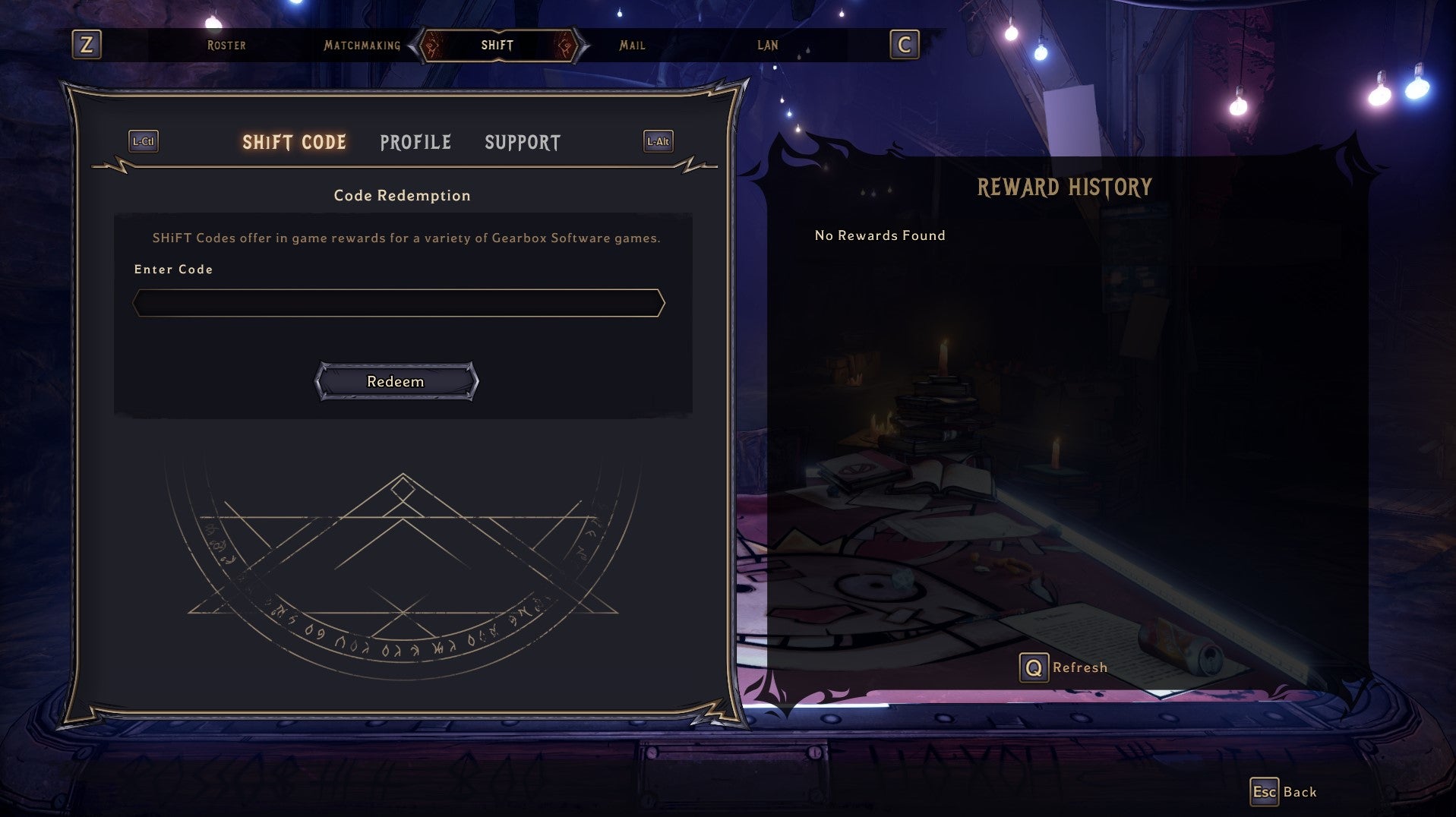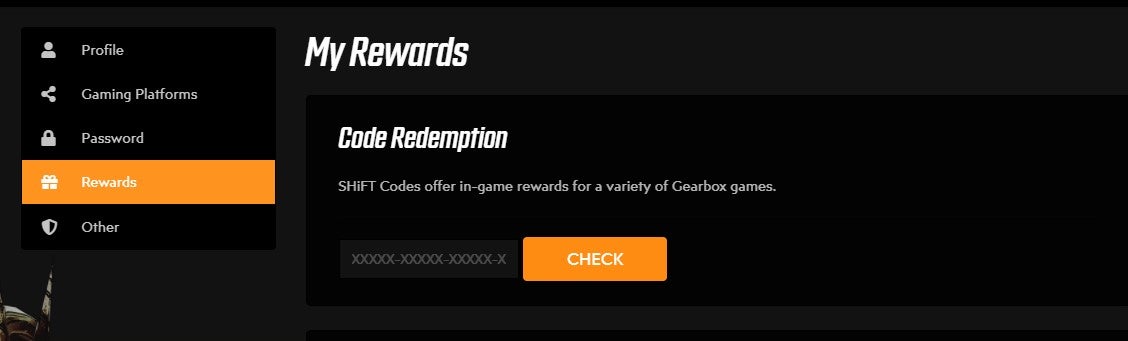Much like prior games, you might be used to coming across grand chests that are locked by a Skeleton Key (or Golden Key, in Borderlands 3). The mysterious locked chests contain premium loot for you to grab, provided you redeem SHiFT Codes. Some of these codes are time-limited, so it’s important to redeem them as soon as you can!
Active SHiFT codes for Tiny Tina’s Wonderlands
Here are all of the active SHiFT codes for Tiny Tina’s Wonderlands:
J3FBT-63JFS-KK35K-TJ3J3-JRJ6W - Skeleton Keys (NEW!) JJRTJ-J9RZT-H3T65-BTJ3J-J3FTZ - Swordsplosion
How to redeem SHiFT codes in Tiny Tina’s Wonderlands
There are two ways in which players of Tiny Tina’s Wonderlands can redeem SHiFT codes.
In-Game
If you’re in-game, redeeming a SHiFT code is easy. Make sure you’ve got a verified SHiFT account - if you don’t, you can make one by accessing the SHiFT website - and link this account with your game. Enter the ‘Social’ menu, and select the ‘SHiFT’ tab. If your SHiFT account and Wonderlands aren’t already linked, you’ll be prompted to reveal a code that can be used on the SHiFT website to connect your accounts. If you’ve already done all of this, you can simply go ahead and redeem your SHiFT code in this tab instead!
SHiFT Website
Let’s say you’re away from your gaming rig right now, be it console or PC, and a new SHiFT code has been shared that you don’t want to miss out on. You can head straight to the SHiFT website, log in, and then click the ‘Rewards’ tab. You can now input your code and grab your rewards whenever you’re next in-game!
Where do you use Skeleton Keys in Tiny Tina’s Wonderlands?
Once you have a Skeleton Key, you can use it at the Skeleton Chest in Brighthoof. It’s found in front of the Town Portal at the foot of the castle. Thinking of joining Tina’s game of Bunkers and Badasses? Check out our Tiny Tina’s Wonderlands beginners tips to see what things we wish we knew about before playing.